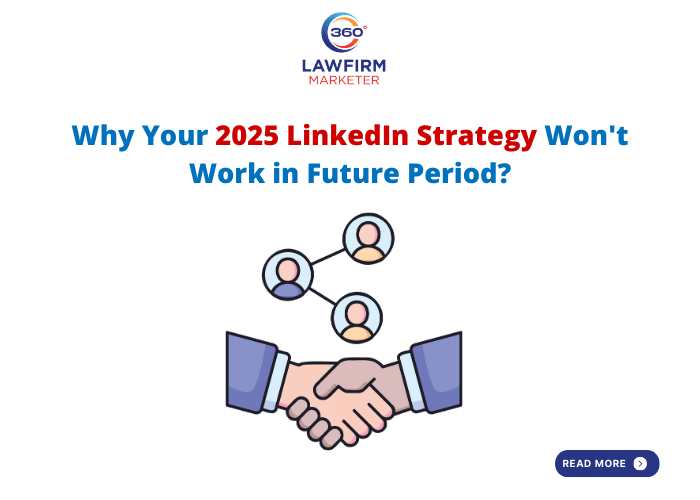Why a Google Knowledge Panel is Your Law Firm’s Best Trust Signal
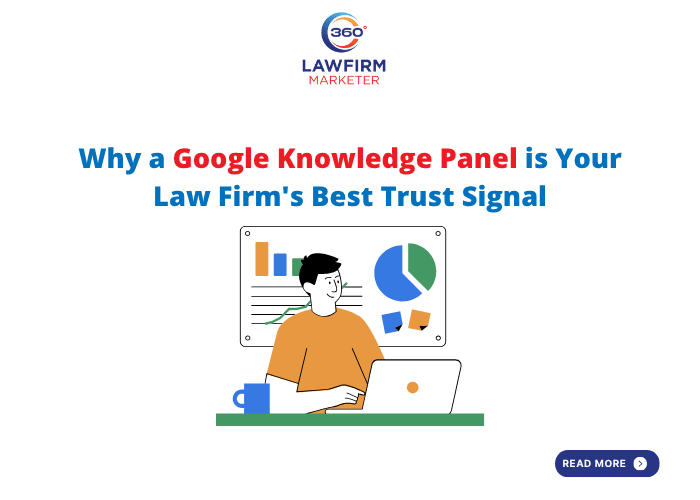
In the high-stakes, high-trust profession of law, a potential client’s first impression is often formed before they ever speak to you. It happens in the split second they type your firm’s name or your name into a Google search bar.
What they see in that instant can be the deciding factor between a click and a closed tab.
Will they see a simple list of blue links, leaving them to guess which is your official site? Or will they be greeted by a professional, authoritative information box that commands the right-hand side of the screen, presenting your firm as a verified, credible entity?
This is the power of the Google Knowledge Panel (GKP). It’s not just an SEO feature; it’s a digital cornerstone of your firm’s reputation. In an industry where trust is the most valuable currency, the GKP acts as Google’s de facto stamp of approval, fundamentally shifting client perception and building immediate credibility.
What is a Google Knowledge Panel?
First, let’s clarify what a GKP is and, just as importantly, what it isn’t.
A Google Knowledge Panel is an information box that appears on Google when you search for an “entity.” An entity is a specific person, place, organization, or thing that Google understands. This information is pulled from Google’s Knowledge Graph, a massive database of facts and the relationships between them.
For a law firm, two primary types of Knowledge Panels are relevant:
- The Local Panel (powered by Google Business Profile): This is the most common type for a law firm. When someone searches for your firm’s name (e.g., “Smith & Jones Law”), this panel appears. It’s powered by your Google Business Profile (GBP) and includes your address, phone number, hours, website link, client reviews, photos, and Q&As.
- The Branded or Personal Panel: This is a more advanced panel reserved for recognized entities, such as a large, nationally-known firm (an “organization”) or, more commonly, a high-profile partner or attorney (a “person”). This panel is sourced from a wider array of data, such as Wikipedia, official firm bios, legal directories like Avvo and Justia, and news articles.
While your Google Business Profile is the tool you use to manage your local presence, the Knowledge Panel is the result it’s the polished, public-facing box that searchers see.
5 Ways Knowledge Panels Build Instant Trust
Why is this box so critical for lawyers? Because it directly addresses the core anxieties and questions a potential client has.
- It Delivers Instant Legitimacy and Authority
The legal field is saturated with practitioners. A potential client’s first fear is hiring the wrong one or worse, a fraudulent one.
The Knowledge Panel acts as a powerful visual heuristic for legitimacy. It occupies prime digital real estate on the search results page, separate from paid ads and standard organic results. This prominent placement implies a level of verification. In the user’s mind, the logic is simple: “If Google recognizes this firm as a legitimate entity, it must be real and established.”
This is Google’s E-A-T (Expertise, Authoritativeness, Trustworthiness) framework in action. The GKP is a direct signal of your firm’s authority and trustworthiness.
- It Provides Frictionless Access to Vetting Information
A person seeking legal help is often under stress. They don’t want to hunt for basic information. The GKP consolidates all essential vetting data into one easy-to-digest module.
- Contact Info: Your phone number (often with a click-to-call button on mobile), address, and a direct link to your website are front and center. This removes friction and makes contacting you simple.
- Social Proof (Reviews): The GKP prominently displays your Google star rating and snippets of client reviews. This is perhaps the single most important trust-builder. Seeing a 4.8-star rating from 75 clients immediately calms a potential client’s nerves.
- Visual Confirmation: Photos of your office (interior and exterior) and your team humanize your firm. It transforms your practice from an abstract name into a tangible place with real people, making you seem more approachable.
Without a GKP, a user has to click on your website, then find the “Contact” page, then search for a “Testimonials” page. The GKP delivers all of this validation in zero clicks.
- It Controls Your Brand Narrative
If you don’t have a Knowledge Panel, Google’s search results for your firm’s name will be a mix of your website, various legal directories (FindLaw, Avvo, Justia), news articles, and perhaps even competing firms running ppc marketing campaigns targeting your name. You have no control over what a user sees or clicks first.
The Knowledge Panel allows you to seize control of this “branded search.” It becomes the undisputed source of truth for your firm. It ensures the first thing a user sees is your correct phone number, your official website, and your best reviews not a potentially outdated directory profile or a negative news story from years ago.
- It Differentiates Attorneys from the Firm
A mature digital strategy for a law firm involves building the reputation of both the firm brand and its key attorneys. Knowledge Panels are crucial for this.
Your firm can have its Local Panel (e.g., “The XYZ Law Group”), which builds trust in the organization.
Simultaneously, your managing partner or lead trial attorney (e.g., “Jane Doe”) can have her Personal Panel. This panel is sourced differently, showcasing her individual accomplishments:
- Books or articles she has published
- Awards she has won (e.g., “Super Lawyers”)
- Her bio, pulled from the firm website or Wikipedia
- Links to her personal LinkedIn or professional social media profiles
When a potential client researches this attorney specifically, her Personal Knowledge Panel solidifies her status as a leading expert in her field. This dual-entity presence firm and attorney creates a powerful ecosystem of credibility.
- It Answers Questions Before They Are Asked
The Q&A feature within the Local Panel is an underutilized trust-building tool. Potential clients can ask common questions directly on your panel (e.g., “Do you offer free consultations?” or “What are your fees for a simple will?”).
By proactively answering these questions, you demonstrate transparency and responsiveness. When other users see these public answers, it builds trust by showing you are engaged, helpful, and open about your process.
How to Get a Google Knowledge Panel for Your Law Firm
You cannot “buy” or “submit” for a Knowledge Panel. You can only foster the right conditions for Google to grant you one.
Step 1: The Foundation (Google Business Profile)
For 99% of law firms, the journey starts and ends with your Google Business Profile (GBP). This is the engine that powers your Local Knowledge Panel.
- Claim and Verify: Search for your firm on Google Maps. If a listing exists, claim it. If not, create one. You will need to verify ownership, usually via a postcard mailed to your physical office address.
- Complete 100% of Your Profile: Do not skip any fields. Add your exact name, address, and phone (NAP), website, hours, services offered, a detailed business description, and high-quality photos.
- Select the Right Categories: Your primary category should be “Law Firm” or a specific practice area like “Personal Injury Attorney.” Add secondary categories for all other practice areas.
Step 2: Build Authoritative Citations
Google builds its Knowledge Graph by cross-referencing information. It needs to see you mentioned consistently on other authoritative websites. For lawyers, this is non-negotiable.
- Legal Directories: Ensure your firm and your attorneys have complete, identical profiles on Avvo, Justia, FindLaw, Lawyers.com, and your State Bar Association website.
- NAP Consistency: Your Name, Address, and Phone number must be identical across every single one of these profiles.
- Data Aggregators: Use a service or manually submit your data to major aggregators like Data Axle and Foursquare.
An inconsistency (e.g., “Suite 200” on one and “#200” on another) is one of the most common content mistakes firms make. It confuses Google and erodes its confidence.
Step 3: Encourage and Manage Reviews
A GKP without reviews is a missed opportunity. Actively and ethically request reviews from satisfied clients. More importantly, respond to all reviews both positive and negative. Responding to a negative review professionally shows prospective clients that you are accountable and value client service.
Step 4: Implement Schema Markup on Your Website
Schema is a type of code you add to your website’s backend that explicitly tells Google what your content is about. This is an advanced search engine optimization tactic that directly supports the Knowledge Graph.
- Add LocalBusiness schema to your contact page, reinforcing your NAP.
- Add Attorney schema to your attorney bio pages, clearly identifying them as legal professionals and linking to their social profiles and bar association memberships.
This “spoon-feeds” Google the exact information it needs to build a Knowledge Graph entity for your firm and your lawyers.
The Final Verdict
The Google Knowledge Panel is far more than a simple information box. It is your digital handshake, your reception area, and your wall of client testimonials all rolled into one.
It’s the digital equivalent of an impressive, established office in a prime location. It tells potential clients, at a glance, that your firm is legitimate, professional, and trusted by both Google and your past clients. In the quest to win a new client, that first impression is everything.